Analysis Email Push Failure Reasons
Find out why your scheduled email push was unsuccessful.
You can check the status of your deliveries in the Scheduled by me tab of the Analyses room. Hover over the Failed or Canceled icon in the Status column to see why a specific delivery attempt was unsuccessful.
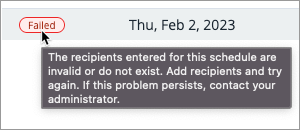
The following table describes the most common messages you'll see if a delivery attempt was unsuccessful and provides guidance on how to troubleshoot each case.
| Message | Cause | Solution |
|---|---|---|
| The recipients entered for this schedule are invalid or do not exist. Add recipients and try again. If this problem persists, contact your administrator. | When delivery was attempted, the recipients for the schedule did not exist, were invalid, or the recipients list was empty. | Check the list of recipients or add recipients to the schedule. |
| The current number of recipients (n) is over the limit of (n). |
When delivery was attempted, the number of recipients for the schedule exceeded the allowed maximum. |
Reduce the number of recipients. If you have a large list of recipients, split the recipients into groups and create a new schedule for each group. You may also want to check the population of your user groups. |
| The analysis has been re-scheduled. | There was a high demand for email insights. To avoid overloaded servers, the delivery was rescheduled. | Delivery will be automatically attempted again in 15 minutes. |
| This analysis delivery will not be completed as the previous scheduled delivery is in progress. |
There is a delivery already in progress for this schedule. Example:
|
To make up for the missed delivery, create a new schedule for the analysis using the Deliver Now setting. |
| The schedule or analysis could not be found. | The analysis or schedule was deleted before the delivery was attempted. | Create a new analysis or schedule. |
| The reply-to email entered is invalid. Check the email address and try again. | The provided reply-to email was invalid. | Check the reply-to email that was entered for the schedule. |
| The owner of this scheduled analysis is invalid or no longer exists. Please contact your administrator. | The email of the schedule’s owner is invalid. The user has most likely been deleted or removed. | Contact your administrator or Visier Technical Support. Your administrator will have to reassign the analysis to a new user who has the Share Analysis capability. |
| The owner does not have the rights to schedule an analysis. | The schedule owner no longer has the capability to schedule an analysis email push. Their capabilities were most likely revoked after the schedule was created. | Contact your administrator or Visier Technical Support. Your administrator will have to give the owner the Share Analysis capability or reassign the analysis to another user who has the capability. |
| This scheduled analysis cannot be processed due to an unknown error. Please try again. If this problem persists, contact your administrator. | This is a generic message that covers other scenarios that are not listed. | Contact your administrator or Visier Technical Support. |
