Edit the Analysis Context Token for a Card
Change the display name of the analysis context token for a chart card.
Who can use this feature?
Users with this permission capability:
-
Create Captures & Analyses
Not sure if you have this feature or capability? Reach out to your administrator.
If your chart has a complex analysis context that contains multiple filters, assumptions, or scenarios, you may want to edit the analysis context token that is displayed. This will help viewers understand the data that is presented especially if the analysis context has been truncated, as shown in the following screenshot.
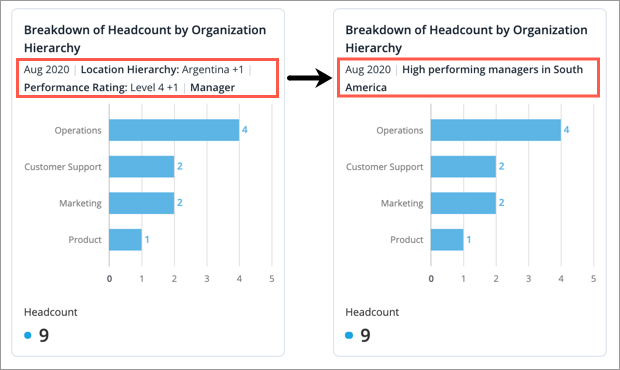
Note:
- The analysis context token will span a maximum of two lines. If the display name exceeds this maximum, the analysis context will truncate.
- The display name cannot be edited when the chart card is viewed in full screen.
- Viewers can hover and select the token to see the entire analysis context for the card.
- Open the Analysis Editor. For more information, see Edit an Analysis.
- In the Analysis Editor, click the analysis context token on the chart card you want to edit.
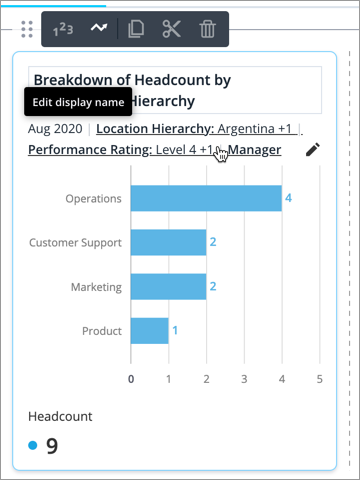
- Enter a new name in the Edit display name dialog and click Save.
