How the Analysis Context is Carried Over
Learn how the analysis context at the analysis level is carried over through linked analyses.
To help authors preserve their narrative structure and to make it easier for users to navigate through related content, we've applied the following rules to determine whether or not the analysis context applied at the analysis level will be carried over as users navigate through linked analyses in the Analyses room or a guidebook topic.
How filters set by the author are carried over
The following rules deal with the filters that have been set by the author at the analysis level. For more information, see The Analysis Context at the Analysis Level.
Filters set by the author will only carry over:
- When analyses are linked.
- During forward navigation, when users go to the next analysis via a link.
Note:
- Filters will not carry over during backward navigation, when users go to the previous analysis by clicking the Back button on their browser.
- Filters will not carry over when users navigate from one guidebook topic to another.
- Filters will not carry over if the author has not set a Driving subject for the linked analysis.
- Filters will not carry over if the filter conflicts, overlaps, or cannot be applied to the linked analysis.
Example: Let's say, the following set of linked analyses have been shared with you.
The author has applied the following filters to each of the analyses:
- Tenure: 3 to 5 years to Analysis A.
- Woman to Analysis B.
- High Performer to Analysis C.
As you click through these analyses, the filters set by the author will be carried over as shown in the following diagram. For example, when navigating from Analysis A to B, the filter for Tenure: 3 to 5 years will be carried over to Analysis B, giving you an analysis context of women who have a tenure between 3 to 5 years.
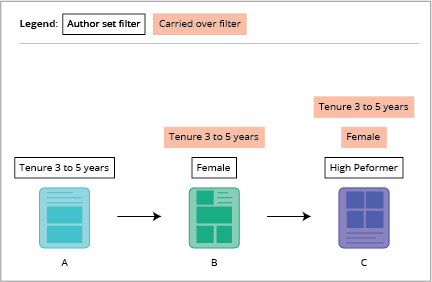
The Woman filter from Analysis B will not be carried over when navigating backward from Analysis B to Analysis A.
