Attribute Sets
A customizable list of attributes for a subject or event.
It is impossible to consider all the available data when comparing subject members (such as Employees) and event occurrences (such as Interviews). Generally, we will look at a small set of relevant attributes to make our decisions. For example, to determine which employee to promote, we may only consider employee attributes such as Annual Base Pay, Tenure, Time Since Promotion, Risk of Exit, Performance Rating, and Potential. To help you make better decisions and comparisons, you can customize the set of attributes that appear in the Compare room, the Detailed View visual, the History visual, and Detailed Data Exports for each subject and event.
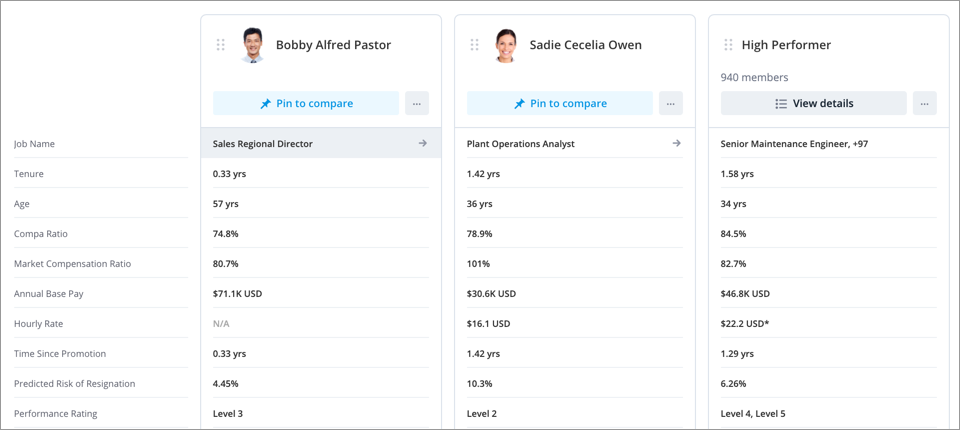
Using Attribute Sets will ensure the most relevant attributes are displayed in the solution and any export. The last attribute set that you selected, including any customizations you made, like adding or removing attributes, will appear as your selected Attribute Set the next time you return to the visual. This is per visual type, meaning that your default Attribute Set will differ in the Compare room, the Detailed View visual, the History visual, and Detailed Data Exports.
To customize the Attribute Set, click the Settings button ![]() . Your default Attribute Set will be saved even if you sign out of the solution. For more information, see Customize an Attribute Set.
. Your default Attribute Set will be saved even if you sign out of the solution. For more information, see Customize an Attribute Set.
In this section
