Delete a Group
Remove a group that is no longer needed.
Who can use this feature?
Users with this permission capability:
-
Create Analysis Context
Not sure if you have this feature or capability? Reach out to your administrator.
To manage your groups, search for the attribute that it was created under and click the Edit button in the upper-right corner of the Groups pane. From here, you can edit, share, duplicate or delete your groups.
-
Do one of the following:
- In the Filter picker, find the attribute that the group is saved under, and then click the Edit button
 in the Groups pane.
in the Groups pane. - In the Focus On picker, click the Edit button
 in the Groups pane.
in the Groups pane.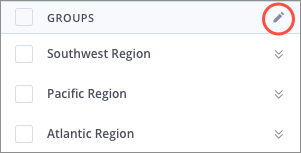
Note: If you do not see the group that you want, ensure you have selected the correct attribute in the Group By picker.
- In the Filter picker, find the attribute that the group is saved under, and then click the Edit button
- In the Edit dialog, on the group you want to delete, click the More button
 > Delete > Done.
> Delete > Done.
