Open the Range Set Manager
Create and manage your Range Sets in the Range Set Manager.
Who can use this feature?
Users with this permission capability:
-
Create Analysis Context
Not sure if you have this feature or capability? Reach out to your administrator.
- Do one of the following:
- Group your metric by a numeric attribute (for example, Base Pay and Tenure), and then click the Add focus button
 in the visual title.
in the visual title. - In the Filter picker select a numeric attribute (for example, Base Pay and Tenure).
- Group your metric by a numeric attribute (for example, Base Pay and Tenure), and then click the Add focus button
- In the upper-right corner of the Ranges pane, click Manage.
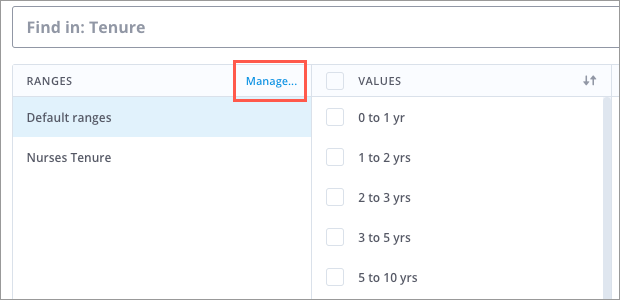
Result: The Range Set Manager appears.
