Create a What-if Scenario
Save a set of assumptions for later use or comparison purposes.
Who can use this feature?
Users with this permission capability:
-
Change Analysis Context
-
Create Analysis Context
Not sure if you have this feature or capability? Reach out to your administrator.
- Make a set of assumptions in Explore or a chart that contains a projection metric. For more information, see What-if Assumptions.
- On the Analysis Context toolbar, click the More actions button
 > Save as a scenario.
> Save as a scenario. - In the New scenario dialog, type a name for your scenario and click Save.
Result: The scenario replaces the assumptions in the Analysis Context toolbar.
Note:
- You can edit or make additional assumptions. To update your scenario click the More actions button
 > Save changes to scenario.
> Save changes to scenario. - To open the Scenario Manager, click the More actions button
 > Manage scenarios.
> Manage scenarios. -
To view the set of assumptions that make up a scenario, click the scenario in the Analysis Context toolbar.
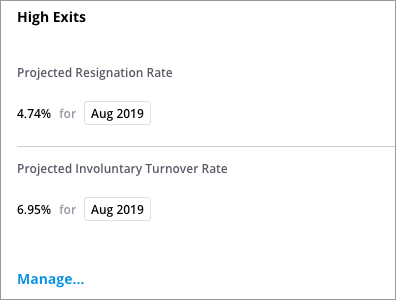
-
To remove a scenario, hover over the scenario in the Analysis Context toolbar and click the Remove button
 .
.
