Non-Granular Blueprint Inheritance
Learn about the content changes that prevent Blueprint updates from Visier with non-granular Blueprint inheritance.
By default, your Visier solution should use granular Blueprint inheritance. However, some legacy customers still use non-granular Blueprint inheritance. To enable granular Blueprint inheritance, contact Visier Technical Support.
What is Blueprint inheritance?
For new tenants, all of the design objects—such as analyses, analytic objects, concepts, dimensions, and more—are marked as the Blueprint version. The moment a design object is changed in a tenant, it’s marked as a Tenant override and, depending on what was modified, some future update of the same object in Blueprint may or may not be surfaced. This is why it’s important to consider the types of changes you're making to Blueprint design objects: your tenant’s Blueprint may not receive updates and fixes from release to release for some tenant overrides.
Design objects in Studio are identified as one of the following three version types.
- Blueprint: The Blueprint design object is not changed at the tenant level.
- Tenant override: The Blueprint design object is changed at the tenant level.
- Tenant: The design object only exists in the tenant and doesn’t exist in the original Visier Blueprint.
The following screenshot illustrates the above version types.
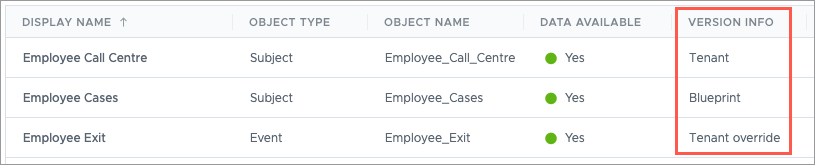
In the above screenshot, Employee Cases is a Blueprint version, meaning it's provided to customer tenants directly from Visier's Blueprint. Employee Exit is a Tenant override, meaning someone in the tenant has modified Employee Exit in some way. Employee Exit may or may not receive Blueprint updates from Visier, depending on what was changed. Employee Call Centre is marked Tenant, meaning it's unique to this tenant and doesn't exist in Visier's original Blueprint
Changes to Blueprint design objects
The following sections describe the changes to Blueprint design objects that impact whether or not your tenant will receive Blueprint updates from Visier. This information is organized by design object type and the tabs found within those objects, as follows:
- Analyses
- Analytic objects
- Predictions
- Standardizations
- Range dimensions
- Leveled dimensions
- Parent-child dimensions
To access design objects, open a project in Visier and expand the Model section on the navigation bar. The rooms in the Model section, described below, contain design objects.
Analyses
Analyses allow you to shape your data into well-crafted stories, dashboards, or collections of related charts that you can share with your stakeholders. Analyses are interactive and automatically personalized to only show users the data they are allowed to see. For more information, see Analyses.
Changes that you make in the Topics and Basic Information tabs may impact your tenant's ability to receive Blueprint updates from Visier.
Topics
The following table describes what happens if you add or delete topics in an analysis at the tenant level and Visier makes Blueprint changes to the same analysis.
| Blueprint changes from Visier | Tenant receives Blueprint changes |
|---|---|
| Changed the metadata in the Basic Information tab | ✓ |
| Added or deleted topics in the same analysis in the Topics tab | ✗ |
| Edited the same analysis, such as adding text or charts, in the Analysis Editor | ✗ |
Basic Information tab
The following table describes what happens if you add or delete tags in an analysis at the tenant level and Visier makes Blueprint changes to the same analysis.
| Blueprint changes from Visier | Tenant receives Blueprint changes |
|---|---|
| Changed the metadata in the Basic Information tab | ✓ |
| Added or deleted topics in the same analysis in the Topics tab | ✗ |
| Edited the same analysis, such as adding text or charts, in the Analysis Editor | ✗ |
The following table describes what happens if you change the metadata in an analysis at the tenant level and Visier makes Blueprint changes to the same analysis.
| Blueprint changes from Visier | Tenant receives Blueprint changes |
|---|---|
| Added or deleted topics in the same analysis in the Topics tab | ✓ |
| Edited the same analysis, such as adding text or charts, in the Analysis Editor | ✓ |
| Changed the metadata in the Basic Information tab | ✓ |
Analytic objects
In Viser’s platform, analytic objects are the various items that users are able to analyze in your solution.
Changes that you make in the Attributes, References, View Details, Configure, and Basic Information tabs may impact your tenant's ability to receive Blueprint updates from Visier.
Caution: You should never change or delete analytic objects related to usage.
Attributes and References tabs
Caution: You should never delete attributes or references that originate from the Blueprint.
The following table describes what happens if you add attributes or references to an analytic object at the tenant level and Visier makes Blueprint changes to the same analytic object.
| Blueprint changes from Visier | Tenant receives Blueprint changes |
|---|---|
| Added new attributes or references in the Attributes or References tabs | ✓ |
| Added, deleted, or reordered properties in the View Details tab | ✓ |
| Changed the analytic object's configuration in the Settings tab, such as tags, captions, default metric, and more | ✓ |
| Changed the metadata in the Basic Information tab | ✓ |
View Details tab
The following table describes what happens if you add, delete, or reorder properties in the View Details tab at the tenant level and Visier makes Blueprint changes to the same analytic object.
| Blueprint changes from Visier | Tenant receives Blueprint changes |
|---|---|
| Added new attributes or references in the Attributes or References tabs | ✓ |
| Changed the metadata in the Basic Information tab | ✓ |
| Added, deleted, or reordered properties in the View Details tab | ✗ |
| Changed the analytic object's configuration in the Settings tab, such as tags, captions, default metric, and more | ✗ |
Settings tab
The following table describes what happens if you change an analytic object’s settings at the tenant level and Visier makes Blueprint changes to the same analytic object.
| Blueprint changes from Visier | Tenant receives Blueprint changes |
|---|---|
| Added new attributes or references in the Attributes or References tabs | ✓ |
| Changed the metadata in the Basic Information tab | ✓ |
| Added, deleted, or reordered properties in the View Details tab | ✗ |
| Changed the analytic object's configuration in the Settings tab, such as tags, captions, default metric, and more | ✗ |
Configure tab
The following table describes what happens if you change any of the configuration options in an internal comparison at the tenant level and Visier makes Blueprint changes to the same analytic object.
| Blueprint changes from Visier | Tenant receives Blueprint changes |
|---|---|
| Changed the analytic object's configuration in the Settings tab, such as tags, captions, default metric, and more | ✓ |
| Changed the metadata in the Basic Information tab | ✓ |
| Added additional analytic objects in the Configure tab | ✗ |
| Added or deleted dimensions or metrics in the Configure tab | ✗ |
Basic Information tab
The following table describes what happens if you change the metadata in an analytic object at the tenant level and Visier makes Blueprint changes to the same analytic object.
| Blueprint changes from Visier | Tenant receives Blueprint changes |
|---|---|
| Added new attributes or references in the Attributes or References tabs | ✓ |
| Added, deleted, or reordered properties in the View Details tab | ✓ |
| Changed the analytic object's configuration in the Settings tab, such as tags, captions, default metric, and more | ✓ |
| Changed the metadata in the Basic Information tab | ✗ |
Mappings and Default Values tabs
Visier does not update the configuration in the Mappings and Default Values tabs because mappings and default values are defined per tenant. Any changes you make in these tabs will not conflict with Blueprint updates from Visier.
Predictions
Caution: You should never delete predictions that originate from the Blueprint.
Predictions are a type of data enrichment that forecasts future events with advanced machine learning models. For more information, see Data Enrichments.
Changes that you make in the Configure, Customize, and Basic Information tabs may impact your tenant's ability to receive Blueprint updates from Visier.
Configure tab
The following table describes what happens if you add or remove properties at the tenant level and Visier makes Blueprint changes to the same object.
| Blueprint changes from Visier | Tenant receives Blueprint changes |
|---|---|
| Changed the metadata in the Basic Information tab | ✓ |
| Added or removed tags from the prediction in the Basic Information tab | ✓ |
| Enabled or disabled the prediction in the Configure tab | ✓ |
| Changed the prediction’s settings in the Customize tab, except those listed in this table | ✓ |
| Added or removed properties in the Configure tab | ✗ |
| Added or removed concepts from the Subject filter in the Customize tab | ✗ |
| Added or removed attributes from the Excluded factors filter in the Customize tab | ✗ |
Customize tab
The following table describes what happens if you change a prediction’s default Subject filter or Excluded factors filter settings at the tenant level and Visier makes Blueprint changes to the same object.
| Blueprint changes from Visier | Tenant receives Blueprint changes |
|---|---|
| Changed the metadata in the Basic Information tab | ✓ |
| Added or removed tags from the prediction in the Basic Information tab | ✓ |
| Enabled or disabled the prediction in the Configure tab | ✓ |
| Changed the prediction’s settings in the Customize tab, except those listed in this table | ✓ |
| Added or removed properties in the Configure tab | ✗ |
| Added or removed concepts from the Subject filter in the Customize tab | ✗ |
| Added or removed attributes from the Excluded factors filter in the Customize tab | ✗ |
The following table describes what happens if you change any of the default settings for a prediction, excluding Subject filter and Excluded factors filter, at the tenant level and Visier makes Blueprint changes to the same object.
| Blueprint changes from Visier | Tenant receives Blueprint changes |
|---|---|
| Added or removed properties in the Configure tab | ✓ |
| Added or removed concepts from the Subject filter in the Customize tab | ✓ |
| Added or removed attributes from the Excluded factors filter in the Customize tab | ✓ |
| Enabled or disabled the prediction in the Configure tab | ✗ |
| Changed the prediction’s settings in the Customize tab, except those listed in this table | ✗ |
| Changed the metadata in the Basic Information tab | ✗ |
| Added or removed tags from the prediction in the Basic Information tab | ✗ |
Basic Information tab
The following table describes what happens if you change the metadata in a prediction at the tenant level and Visier makes Blueprint changes to the same object.
| Blueprint changes from Visier | Tenant receives Blueprint changes |
|---|---|
| Enabled or disabled the prediction in the Configure tab | ✓ |
| Added or removed properties in the Configure tab | ✓ |
| Changed the prediction’s settings in the Customize tab, such as the event, event filters, training period, and more | ✓ |
| Changed the metadata in the Basic Information tab | ✗ |
Standardizations
Caution: You should never delete standardizations that originate from the Blueprint.
Standardizations are a type of data enrichment that provide a set of equivalent values that are mapped to your unique data values. For more information, see Data Enrichments.
Changes that you make in the Configure, Customize, and Basic Information tabs may impact your tenant's ability to receive Blueprint updates from Visier.
Configure tab
The following table describes what happens if you add or remove attributes at the tenant level and Visier makes Blueprint changes to the same object.
| Blueprint changes from Visier | Tenant receives Blueprint changes |
|---|---|
| Enabled or disabled the standardization in the Configure tab | ✗ |
| Added or removed attributes in the Configure tab | ✗ |
| Changed the standardization’s settings in the Customize tab | ✗ |
| Changed the metadata in the Basic Information tab | ✗ |
| Added or removed tags from the standardization in the Basic Information tab | ✗ |
Customize tab
The following table describes what happens if you change any of the default settings in the Customize tab for a standardization at the tenant level and Visier makes Blueprint changes to the same object.
| Blueprint changes from Visier | Tenant receives Blueprint changes |
|---|---|
| Enabled or disabled the standardization in the Configure tab | ✗ |
| Added or removed attributes in the Configure tab | ✗ |
| Changed the standardization’s settings in the Customize tab | ✗ |
| Changed the metadata in the Basic Information tab | ✗ |
| Added or removed tags from the standardization in the Basic Information tab | ✗ |
Basic Information tab
The following table describes what happens if you change the metadata in a standardization at the tenant level and Visier makes Blueprint changes to the same object.
| Blueprint changes from Visier | Tenant receives Blueprint changes |
|---|---|
| Enabled or disabled the standardization in the Configure tab | ✗ |
| Added or removed attributes in the Configure tab | ✗ |
| Changed the standardization’s settings in the Customize tab | ✗ |
| Changed the metadata in the Basic Information tab | ✗ |
| Added or removed tags from the standardization in the Basic Information tab | ✗ |
Range dimensions
Range dimension organizes numeric values into distinct groups for better visualization and filtering. For more information, see Dimensions.
Changes that you make in the Configure, Customize, and Basic Information tabs may impact your tenant's ability to receive Blueprint updates from Visier.
Configure tab
You can optionally change the display name for the range members in a range dimension, as shown in the following screenshot.
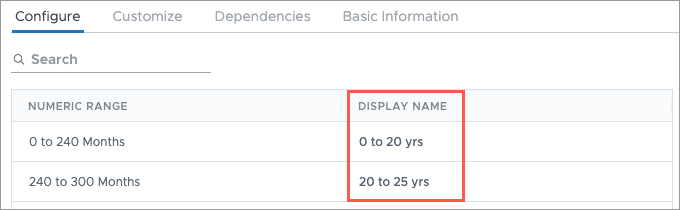
The following table describes what happens if you change a range member's display name in the Configure tab at the tenant level and Visier makes Blueprint changes to the same range dimension.
| Blueprint changes from Visier | Tenant receives Blueprint changes |
|---|---|
| Changed the metadata in the Basic Information tab | ✓ |
| Changed the display name of any range member in the Configure tab | ✗ |
| Enabled or disabled the Enable custom ranges toggle in the Customize tab | ✗ |
| Selected or deselected the Include negative values checkbox in the Customize tab | ✗ |
| Selected or deselected the Make zero a distinct member checkbox in the Customize tab | ✗ |
| Enabled or disabled the Visible in Analytics toggle in the Basic Information tab | ✗ |
| Added or removed tags from the dimension in the Basic Information tab | ✗ |
Customize tab
The following table describes what happens if you change any of the following settings for a range dimension at the tenant level and Visier makes Blueprint changes to the same range dimension.
Tenant-level changes:
- Selected a different Property.
- Enabled or disabled the Enable custom ranges toggle.
- Selected or deselected the Include negative values checkbox.
- Selected or deselected the Make zero a distinct member checkbox.
- Changed the defined ranges.
| Blueprint changes from Visier | Tenant receives Blueprint changes |
|---|---|
| Changed the metadata in the Basic Information tab | ✓ |
| Changed the display name of any range member in the Configure tab | ✗ |
| Enabled or disabled the Enable custom ranges toggle in the Customize tab | ✗ |
| Selected or deselected the Include negative values checkbox in the Customize tab | ✗ |
| Selected or deselected the Make zero a distinct member checkbox in the Customize tab | ✗ |
| Enabled or disabled the Visible in Analytics toggle in the Basic Information tab | ✗ |
| Added or removed tags from the dimension in the Basic Information tab | ✗ |
Basic Information tab
The following table describes what happens if you change the metadata in a range dimension at the tenant level and Visier makes Blueprint changes to the same range dimension.
| Blueprint changes from Visier | Tenant receives Blueprint changes |
|---|---|
| Changed the display name of any range member in the Configure tab | ✓ |
| Enabled or disabled the Enable custom ranges toggle in the Customize tab | ✓ |
| Selected or deselected the Include negative values checkbox in the Customize tab | ✓ |
| Selected or deselected the Make zero a distinct member checkbox in the Customize tab | ✓ |
| Enabled or disabled the Visible in Analytics toggle in the Basic Information tab | ✓ |
| Added or removed tags from the dimension in the Basic Information tab | ✓ |
| Changed the metadata in the Basic Information tab | ✗ |
The following table describes what happens if you change the Visible in Analytics toggle or if you add or delete tags in a range dimension at the tenant level and Visier makes Blueprint changes to the same range dimension.
| Blueprint changes from Visier | Tenant receives Blueprint changes |
|---|---|
| Changed the metadata in the Basic Information tab | ✓ |
| Changed the display name of any range member in the Configure tab | ✗ |
| Enabled or disabled the Enable custom ranges toggle in the Customize tab | ✗ |
| Selected or deselected the Include negative values checkbox in the Customize tab | ✗ |
| Selected or deselected the Make zero a distinct member checkbox in the Customize tab | ✗ |
| Enabled or disabled the Visible in Analytics toggle in the Basic Information tab | ✗ |
| Added or removed tags from the dimension in the Basic Information tab | ✗ |
Leveled dimensions
A leveled dimension has a fixed depth for every branch in the hierarchy. A leveled dimension must have at least one level, but may have multiple levels. For more information, see Dimensions.
Changes that you make in the Configure, Customize, and Basic Information tabs and converting a dimension to a shared dimension may impact your tenant's ability to receive Blueprint updates from Visier.
Configure tab
You can optionally change the display name for the levels of a leveled dimension, as shown in the following screenshot.
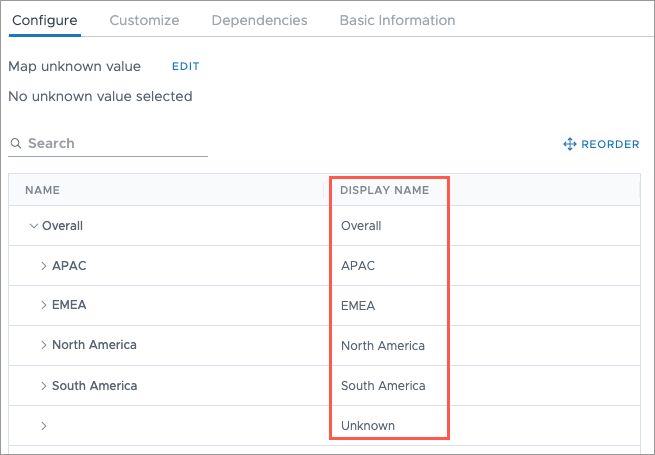
The following table describes what happens if you change a level’s display name in the Configure tab at the tenant level and Visier makes Blueprint changes to the same leveled dimension.
| Blueprint changes from Visier | Tenant receives Blueprint changes |
|---|---|
| Changed the metadata in the Basic Information tab | ✓ |
| Changed a level’s display name in the Configure tab | ✗ |
| Enabled or disabled the Use mapping display name toggle in the Customize tab | ✗ |
| Added new analytic objects to the dimension in the Customize tab Note: Visier does not remove analytic objects from a dimension in the Blueprint. |
✗ |
| Added, deleted, or reordered the levels in the Customize tab | ✗ |
| Enabled or disabled the Visible in Analytics toggle in the Basic Information tab | ✗ |
| Added or removed tags from the dimension in the Basic Information tab | ✗ |
Customize tab
The following table describes what happens if you add or delete analytic objects or if you change the default setting for the Use mapping display name toggle in the leveled dimension at the tenant level and Visier makes Blueprint changes to the same leveled dimension.
| Blueprint changes from Visier | Tenant receives Blueprint changes |
|---|---|
| Changed the metadata in the Basic Information tab | ✓ |
| Changed a level’s display name in the Configure tab | ✗ |
| Enabled or disabled the Use mapping display name toggle in the Customize tab | ✗ |
| Added new analytic objects to the dimension in the Customize tab Note: Visier does not remove analytic objects from a dimension in the Blueprint. |
✗ |
| Added, deleted, or reordered the levels in the Customize tab | ✗ |
| Enabled or disabled the Visible in Analytics toggle in the Basic Information tab | ✗ |
| Added or removed tags from the dimension in the Basic Information tab | ✗ |
The following table describes what happens if you add, delete, or reorder the dimension’s levels at the tenant level and Visier makes Blueprint changes to the same leveled dimension.
| Blueprint changes from Visier | Tenant receives Blueprint changes |
|---|---|
| Enabled or disabled the Use mapping display name toggle in the Customize tab | ✓ |
| Changed a level’s display name in the Configure tab | ✗ |
| Added new analytic objects to the dimension in the Customize tab Note: Visier does not remove analytic objects from a dimension in the Blueprint. |
✗ |
| Added, deleted, or reordered the levels in the Customize tab | ✗ |
| Enabled or disabled the Visible in Analytics toggle in the Basic Information tab | ✗ |
| Added or removed tags from the dimension in the Basic Information tab | ✗ |
| Changed the metadata in the Basic Information tab | ✗ |
Basic Information tab
The following table describes what happens if you change the metadata in a leveled dimension at the tenant level and Visier makes Blueprint changes to the same leveled dimension.
| Blueprint changes from Visier | Tenant receives Blueprint changes |
|---|---|
| Changed a level’s display name in the Configure tab | ✓ |
| Added new analytic objects to the dimension in the Customize tab Note: Visier does not remove analytic objects from a dimension in the Blueprint. |
✓ |
| Enabled or disabled the Use mapping display name toggle in the Customize tab | ✓ |
| Added, deleted, or reordered the levels in the Customize tab | ✓ |
| Enabled or disabled the Visible in Analytics toggle in the Basic Information tab | ✓ |
| Added or removed tags from the dimension in the Basic Information tab | ✓ |
| Changed the metadata in the Basic Information tab | ✗ |
Convert to shared dimension
Caution: If you convert a leveled dimension to a shared dimension, the module is modified to a customized module. This means that any future, additional object that’s added to the original module is not pushed to your tenant.
The following table describes what happens if you convert a local dimension to a shared dimension at the tenant level and Visier makes Blueprint changes to the same dimension.
| Blueprint changes from Visier | Tenant receives Blueprint changes |
|---|---|
| Changed the metadata in the Basic Information tab | ✓ |
| Changed a level’s display name in the Configure tab | ✗ |
| Added new analytic objects to the dimension in the Customize tab Note: Visier does not remove analytic objects from a dimension in the Blueprint. |
✗ |
| Enabled or disabled the Use mapping display name toggle in the Customize tab | ✗ |
| Added, deleted, or reordered the levels in the Customize tab | ✗ |
| Enabled or disabled the Visible in Analytics toggle in the Basic Information tab | ✗ |
| Added or removed tags from the dimension in the Basic Information tab | ✗ |
Parent-child dimensions
A parent-child dimension is a hierarchical dimension in which a member of the hierarchy is directly associated with another member in the hierarchy. For more information, see Dimensions.
Changes that you make in the Configure, Customize, and Basic Information tabs may impact your tenant's ability to receive Blueprint updates from Visier.
Configure tab
If you change the default setting for the Map unknown value toggle at the tenant level, your tenant will receive Blueprint changes for the parent-child dimension.
Customize tab
Caution: Do not delete the default custom properties or default analytic objects at the tenant level. The custom property is the Organization Head. If you don’t want the property to appear in your solution, don’t map data to the property in the Mappings tab. If you delete the default custom property or analytic object, the parent-child dimension becomes a Tenant override and won’t receive Blueprint updates from Visier.
If you add a custom property at the tenant level, the tenant receives updates on the same dimension.
The following table describes what happens if you add or delete analytic objects in the parent-child dimension at the tenant level and Visier makes Blueprint changes to the same parent-child dimension.
| Blueprint changes from Visier | Tenant receives Blueprint changes |
|---|---|
| Added a new custom property in the Customize tab | ✓ |
| Changed the custom property’s display name or description in the Customize tab | ✓ |
| Added new analytic objects to the dimension in the Customize tab Note: Visier does not remove analytic objects from a dimension in the Blueprint. |
✗ |
| Enabled or disabled the Visible in Analytics toggle in the Basic Information tab | ✗ |
| Added or removed tags from the dimension in the Basic Information tab | ✗ |
| Changed the metadata in the Basic Information tab | ✗ |
The following table describes what happens if you change the custom property’s display name or description in the parent-child dimension at the tenant level and Visier makes Blueprint changes to the same parent-child dimension.
| Blueprint changes from Visier | Tenant receives Blueprint changes |
|---|---|
| Added new analytic objects to the dimension in the Customize tab Note: Visier does not remove analytic objects from a dimension in the Blueprint. |
✓ |
| Added a new custom property in the Customize tab | ✓ |
| Changed the custom property’s display name or description in the Customize tab | ✓ |
| Enabled or disabled the Visible in Analytics toggle in the Basic Information tab | ✓ |
| Added or removed tags from the dimension in the Basic Information tab | ✓ |
| Changed the metadata in the Basic Information tab | ✗ |
Basic Information tab
The following table describes what happens if you change the metadata in a parent-child dimension at the tenant level and Visier makes Blueprint changes to the same parent-child dimension.
| Blueprint changes from Visier | Tenant receives Blueprint changes |
|---|---|
| Added new analytic objects to the dimension in the Customize tab Note: Visier does not remove analytic objects from a dimension in the Blueprint. |
✓ |
| Added a new custom property in the Customize tab | ✓ |
| Changed the custom property’s display name or description in the Customize tab | ✓ |
| Enabled or disabled the Visible in Analytics toggle in the Basic Information tab | ✓ |
| Added or removed tags from the dimension in the Basic Information tab | ✓ |
| Changed the metadata in the Basic Information tab | ✗ |
