Add Topics to an Analysis
Assign a topic to an analysis so it appears in a guidebook.
For more information about the guidebook structure and how to use topics to organize and display your content, see Create a Guidebook.
-
In a project, on the navigation bar, click Model > Analyses.
- In the Analyses list, select the analysis you want to add a topic to.
- In the Topics tab, click Add Topic in the upper-right corner.
-
In the Add topics dialog, select the topics you want the analysis to appear in, and then click Add.
The topics are organized by guidebook in the dialog.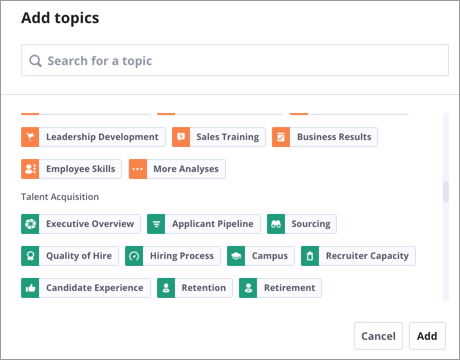
Result: Icons appear above the analysis title indicating the topics where the analysis appears.
When working in a project, you can also add topics to an analysis from the Analysis Editor by clicking the Add topic button.
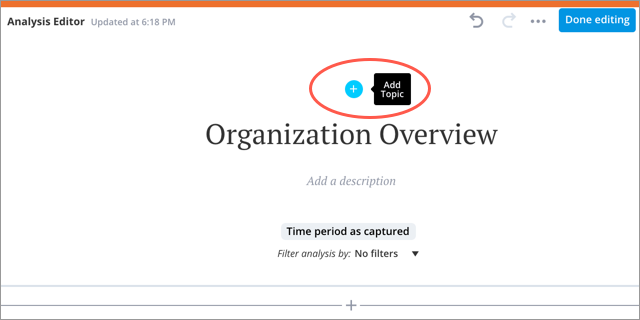
Note: If the analysis contains a description, a colon is automatically appended to the analysis title. The colon appears when you view the analysis in the Guidebooks room.
