Download Pay Letters
Learn how to download pay letters for your employees.
Once the compensation cycle is closed, you can download employee pay letters.
To download a pay letter:
- Select the pay letters you want to download.
- Click the More actions button
 .
.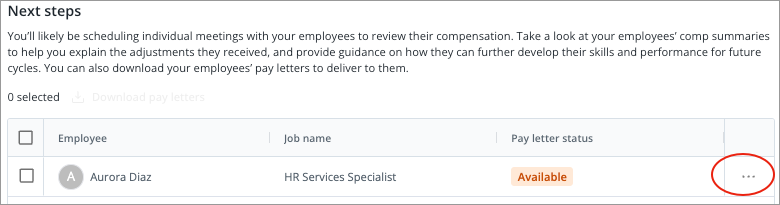
- Choose from the following options:
- Click View comp summary to view a compensation summary and download pay letters. For more information about how the compensation summary can help you prepare for a pay conversation, see Prepare for a Pay Conversation.
- Click Export pay letters to PDF.
