Analysis Email Push
Send analyses by email immediately or on a recurring schedule.
Overview
One way to share your insights is to deliver analyses straight to an individual's inbox. You can do this once or have the analysis sent on a recurring basis. Before the analysis is sent, the solution will process the analysis based on its data refresh settings. This ensures that the charts in the analysis email contains the most up-to-date information. The first six charts or images in the analysis will be included in the email message. Links to the analysis will be provided in the body of the email so recipients can see the rest of the content in the solution.
Note:
-
The content that is included in the email will depend on whether or not the recipient has a Visier account:
- If the recipient is a Visier user, they will see content that is based on their security settings, applied default context, dynamic filters, and user preferences such as display currency. They will only see the data that they are allowed to see.
- If the recipient is an external user who doesn’t have access to Visier, they will see content that is based on the sender's security settings, applied default context, dynamic filters, and user preferences such as display currency. If you're the sender, external users will see the same data you'll see.
- You can only schedule deliveries for analyses that you own and any guidebook topic.
- Analyses will be sent from Visier's domain. To ensure the analyses aren't marked as spam, ask your IT team to add the email address
no-reply@visier.comto the allowlist.
The following screenshot is an example of what recipients will see in the body of an analysis email:
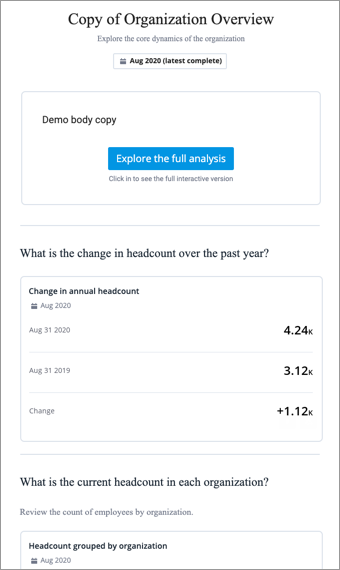
Frequently asked questions
What profiles and capabilities do users need to schedule an analysis email push?
What is the retry frequency when a delivery is rescheduled?
To avoid overloaded servers, we will reschedule deliveries when there is a high demand for email insights. If a delivery is rescheduled, the delivery will be attempted 15 minutes later. The delay in the time a delivery is scheduled to the time it is executed will depend on the number of recipients for the delivery and the demand for email insights from other users.
How many delivery attempts will be made before a delivery fails?
We will attempt to deliver 96 times (roughly one day) before a scheduled delivery is given a Failed status. The number of delivery attempts may be fewer if the delivery conflicts with an upcoming delivery.
At what time will a delivery be canceled when it conflicts with an upcoming delivery?
A delivery will be canceled if it cannot be completed 12 hours prior to the next scheduled delivery. For example, let's say your custom email push schedule is set for Monday and Tuesday. If the Monday delivery cannot be executed by noon local time, the delivery will be canceled because it conflicts with the next scheduled delivery (Tuesday, midnight local time).
Can I send a guidebook topic?
Yes! You can schedule and deliver topic analyses that have been published in the Guidebooks room via email.
Can recipients unsubscribe from analysis emails?
Yes. If recipients no longer find the content relevant, they can unsubscribe from specific analysis emails. Users can also opt out of all analysis emails sent from the solution. For more information, see Opt Out of Analysis Emails.
Can users request access to an analysis?
Yes. If users have a Visier account and they try to access an analysis that they don't have permission to view, they will have the option to request access from the analysis owner. This can happen when recipients forward an analysis email to another user.
If access is requested, the analysis owner will receive an email similar to the following screenshot.
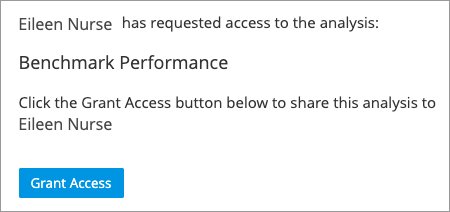
The analysis owner can grant access to the user or ignore the email to deny the user access.
Can I send an analysis email to someone who doesn't have a Visier account?
Yes. You can send an analysis email to recipients who don't have a Visier account. External users will see content that is based on the sender's security settings, applied default context, dynamic filters, and user preferences such as display currency. If you're the sender, external users will see the same data you see.
To enable this feature, contact Visier Technical Support.
What happens if an analysis email is forwarded to someone who doesn't have a Visier account?
We cannot prevent users from forwarding the contents of an analysis email to individuals who don't have a Visier account. However, these recipients will not be able to sign into the solution or explore the full analysis when clicking the redirect link in the email.
Can I create multiple schedules for the same analysis so that I can alert on multiple metrics?
Yes. However, if you set two different delivery rules that deliver to the same recipient and both conditions pass on the same day, the recipient will receive two identical emails with different subject lines and body text.
Do recipients receive information about the delivery rule or the value that caused the email to send?
No, analysis emails don't provide details about the conditional delivery rule or its corresponding value.
What schedule should I select if I want emails to send based on changes in the data?
The conditional delivery rule evaluates based on the selected delivery schedule. You can select:
- Deliver Now: The email will attempt to send immediately.
- Daily: The platform evaluates the data every day and only sends the email if the conditional delivery rule is met.
- Weekly: The platform evaluates the data on each day that you selected and only sends the email if the conditional delivery rule is met.
- Monthly: The platform evaluates the data on the day of the week or month that you selected and only sends the email if the conditional delivery rule is met.
Are the analysis emails encrypted?
Yes, we encrypt the analysis emails whenever possible using opportunistic Transport Layer Security (TLS). If TLS is supported by your email servers, we will send the email over a secure communication channel using the security protocol, making it more difficult for others to intercept and read what is being sent.
