Undo and Redo Visual Actions
When building a visual, you can undo actions you make, then redo them if you change your mind.
Tip: Watch this video to learn how to undo and redo visual actions.
You can quickly undo and redo actions that you make when conducting ad hoc analysis in the Explore room and viewing a visual in full screen. Almost any action that results in a change to the visual can be undone. For example, navigating between visual types, drilling down in a visual, and changing the analysis context.
You can find the undo and redo buttons in the Visual Actions menu located on the right side of the screen.
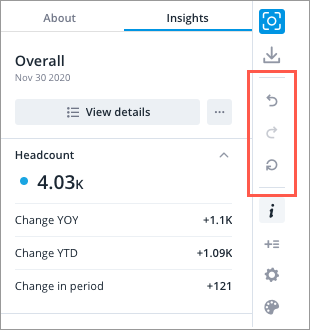
- Undo the last action by clicking the Undo button
 .
. - Redo the last action by clicking the Redo button
 .
.
Tip:
- The buttons will appear inactive If there are no undo or redo actions available.
- Click the Reset button
 on the Visual Actions menu to clear all the actions you made to the visual. The visual will revert to the state when you entered the Explore room or full screen.
on the Visual Actions menu to clear all the actions you made to the visual. The visual will revert to the state when you entered the Explore room or full screen. - The maximum number of undo actions is 25.
