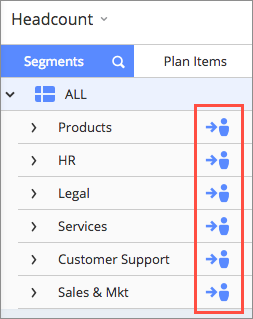Start a Collaboration Project
Enter collaboration mode, so you can assign subplans to subplanners.
Who can use this feature?
Users with this permission capability:
-
Planner
-
Plan Administrator
Not sure if you have this feature or capability? Reach out to your administrator.
- In the upper-right corner of the planning grid, click Start collaboration.
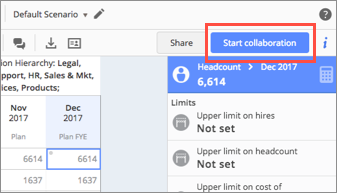
- In the Collaboration dialog, set the collaboration start and target date.
- Verify you have the correct assumption models attached.
-
Click Start.
Result: Collaboration features are enabled.