Share a Plan
Give users access to your plan.
Access requirements
Permission with one of the following capability sets:
-
Planner
-
Plan Administrator
Reach out to your administrator for access.
Note: Sharing a plan with users who do not have any planning capabilities assigned to them will grant them view only access to the plan. No additional security filters are applied when you share a plan. Users who have access to the plan will see all data that is included.
- In the upper-right corner of the planning grid, click Share.
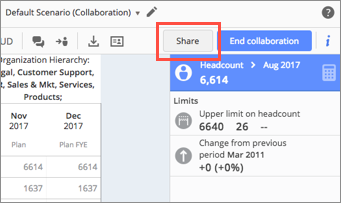
- In the Sharing dialog, in the Invite User or User Group to Share box, type the username, full name, or User Group you want to share the plan with. For more information about user groups, see Manage the User Group Membership.
- In the Pending Users list, set the user’s access. For more information about the access types, see How to Share Your Plan.
Note: User groups can only be granted view only access.
- Repeat steps 2 to 4 to add more users.
- Optional: In the Comment box, type a note or instructions for the user.
- Click Done.
