Create a Scenario
Add a scenario to your plan.
Who can use this feature?
Users with this permission capability:
-
Planner
-
Plan Administrator
Not sure if you have this feature or capability? Reach out to your administrator.
Note: You cannot create scenarios when the plan project is in collaboration mode.
-
Click the More actions button on the right side of the Scenario picker.
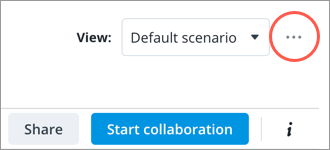
- In the New scenario dialog, type a name and description for your scenario.
- Click Create.
Result: The plan metrics associated with the scenario appear in Explore.
- Edit the plan values and assumptions for your new scenario.
