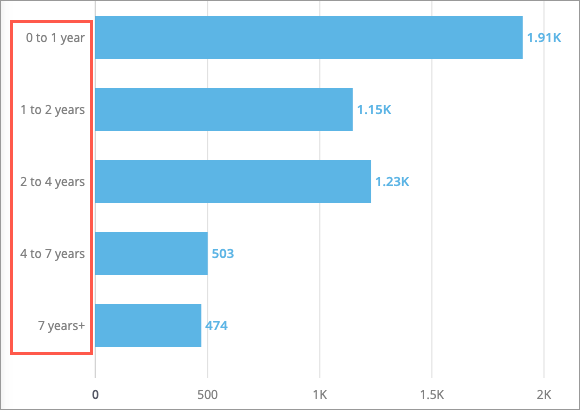Create a Range Set
Create custom ranges for numeric attributes such as Base Pay and Tenure.
Who can use this feature?
Users with this permission capability:
-
Create Analysis Context
Not sure if you have this feature or capability? Reach out to your administrator.
Tip: Watch this video to learn how to create a range set.
Create custom ranges for numeric attributes such as Base Pay and Tenure.
-
Open the Range Set Manager through the filtering or focus workflows. For more information, see Open the Range Set Manager.
- In the Range Set Manager, click My Ranges or All in the Browse pane.
- In the Range Set pane, click Create New Range Set.
- In the Create New Range Set dialog, type a name for the Range Set and then click Save.
- Optional: Choose how the Range Set categorizes negative and zero values in the Range Set Details pane.
- To show negative values in the Range Set, select the Include negative values check box.
- To show zero values as a separate range, select the Make zero a distinct member check box.
- Select a Range Type and define your ranges by doing one of the following:
Option Do this Equal width ranges - Select Equal ranges.
- Enter the width of the ranges in the Subdivide into ranges of box.
- Enter the values at which the equal width ranges will start and end.
Custom width ranges - Select Manually defined ranges.
- Enter the range boundaries from lowest to highest, separated by spaces. For example, if you define range boundaries of 0 12 24, you would see the following ranges: 0 to 12, 12 to 24, and 24+.
Note: For each range the lower bounds are inclusive and the upper bounds are exclusive. For example, your Range Set contains the ranges 0 to 12 and 12 to 24. If you have a value of 12, it will be included in the 12 to 24 range.
- When finished, click Save changes in the upper-right corner of the Range Set Details pane.
Example: Custom Range Sets for the Tenure attribute
Let's say you're creating Range Sets for the Tenure attribute.
Equal width ranges
If you were to create equal width ranges with the following definition: Subdivide into ranges of 12, starting from 24 and up to 60. You would see the following ranges: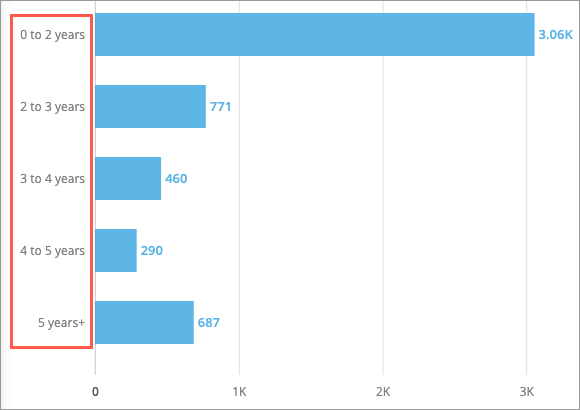
Custom width ranges
If you were to create custom width ranges with the following definition: 0 12 24 48 84. You would see the following ranges: