Visier Extensions
Learn about Visier Extensions to start extending your analytics experience.
Overview
If you want to extend the analytic model with business data but don't know where to start, get started with Visier Extensions. Visier Extensions are prebuilt analytics for common productivity questions aligned to specific business domains and applications. These prebuilt extensions take the guesswork out of object creation, give you an idea of how to build within Visier, and allow you to quickly start loading data. After setting up an extension, you can start to design, build, and augment your analytic content to meet the precise needs of your organization.
What's included
With Visier Extensions, you get:
- An out-of-the-box extension to your existing analytic content.
- Prebuilt core content equipped with analytic objects, metrics, attributes, analyses, and more.
The following table outlines the Visier Extensions that are available and their setup methods.
|
Name |
Description |
Setup method |
|---|---|---|
|
Calendar Extension |
Optimize team time management by improving how and where teams spend their time. |
Extension Setup Wizard |
|
ServiceNow® Extension |
Optimize IT service delivery by predicting issues, reducing burnout, and improving resolution time. |
Extension Setup Wizard |
|
Jira Extension |
Streamline software and IT projects by predicting completion, reducing costs, and increasing velocity. |
Extension Setup Wizard |
|
Salesforce Extension |
Maximize sales potential by developing, retaining, and scaling high performing teams. |
Extension Setup Wizard |
|
Profit & Loss Extension |
Maximize margin and profitability by understanding where workforce decisions drive revenue. |
Manual setup |
|
Employee Feedback Extension |
Deliver employee feedback by ensuring timely completion of individual and team feedback. |
Manual setup |
|
Customer Satisfaction Extension |
Increase customer satisfaction by proactively reducing churn and improving experience. |
Manual setup |
|
Location Check-Ins Extension |
Optimize workplace strategy by enhancing engagement, reducing costs, and improving adherence. |
Manual setup |
|
Workplace Safety Extension |
Proactively manage safety by reducing incidents and protecting your workforce. |
Manual setup |
|
Project Assignments Extension |
Improve project outcomes by leveraging success drivers and optimizing efficiency. |
Manual setup |
|
Employee Goals Extension |
Drive goal attainment by enabling people and teams to deliver on key objectives. |
Manual setup |
|
Case Management Extension |
Strengthen employee relations by mitigating risks and resolving cases quickly and effectively. |
Manual setup |
Set up Visier Extensions
The following set up
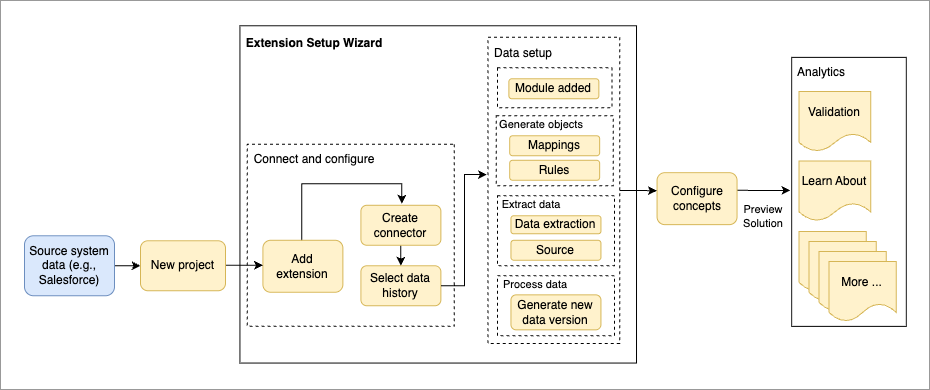
If you use manual setup, you will load your data into Visier using one of the data-in solutions, for example file upload. The following illustration summarizes the data load workflow for Visier Extensions using manual setup.
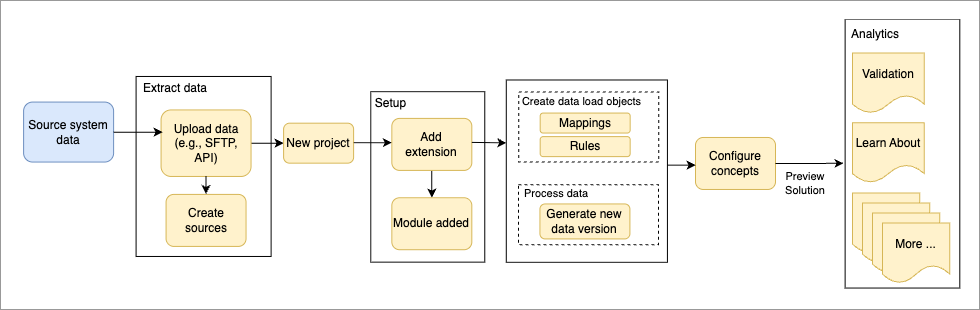
Design considerations
To help you extend your Visier solution beyond the available Visier Extensions, we have created the following guides that walk you through the design decisions that were considered by Visier experts when building the extensions.
While the examples are focused on the Salesforce and ServiceNow® extensions, the design principles and guidelines can be applied when building any extension to the analytic model. If you have additional use cases beyond the out-of-the-box content in Visier, examine the design decisions that you can apply to extend the analytic model with new objects.
