ServiceNow®
Visier can retrieve data through this connector if the following requirements are met.
The ServiceNow® data connector retrieves ServiceNow Support Cases and ServiceNow Support Case Surveys.
For more information about the data that is retrieved through this connector, see the Connector Definitions.
Prerequisites
- Create an integration user in ServiceNow.
- Create an OAuth client application in ServiceNow.
Integration user
Create an integration user in your source system and assign it the appropriate security access so that Visier can retrieve your source data through this user.
|
Table Name |
Description |
|---|---|
|
sys_db_object |
Contains metadata for the tables available in your ServiceNow instance. |
|
sys_dictionary |
Contains the schemas for the tables in ServiceNow. |
Additionally, the integration user must have Read access to all tables from which you want to extract data. The ServiceNow® Extension requires access to the following tables:
|
Table Name |
Description |
|---|---|
|
asmt_metric_result |
Assessment Metric Results Table stores individual responses from Support Surveys and other assessments. |
|
sys_user |
Users Table stores and manages user information such as usernames, email addresses, roles, and other profile information. |
|
asmt_assessment_instance |
Assessment Instance Table tracks individual survey responses at a survey session level. It acts as a container for a user's survey submission. |
|
sn_customerservice_case |
Customer Service Case Table stores customer service cases, which track customer issues, requests, or inquiries. |
|
sn_customerservice_case_sys_audit |
Audit Table is an audit table for sn_customerservice_case, tracking changes made to cases. |
To access some of the tables required for the ServiceNow extension, you must activate the following plugins in your ServiceNow instance:
- Customer Service (com.sn_customerservice)
- Human Resources Scoped App: Core (com.sn_hr_core)
OAuth client application
- In ServiceNow, go to System OAuth > Application Registry.
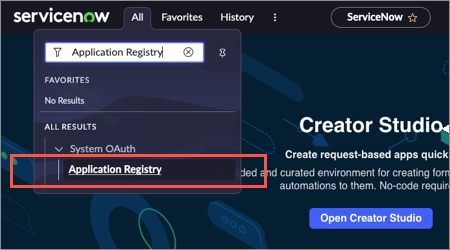
- Click New in the upper-right corner.
- Create an OAuth API endpoint for external clients:
- Enter a name for the client application.
- Leave the Client Secret box blank to automatically generate a string.
- Unlock the Redirect URL box and enter the following URL: https://prod-au00.app.visier.com/hr/provider/authRedirectSuccess.
- Ensure the Active checkbox is selected.
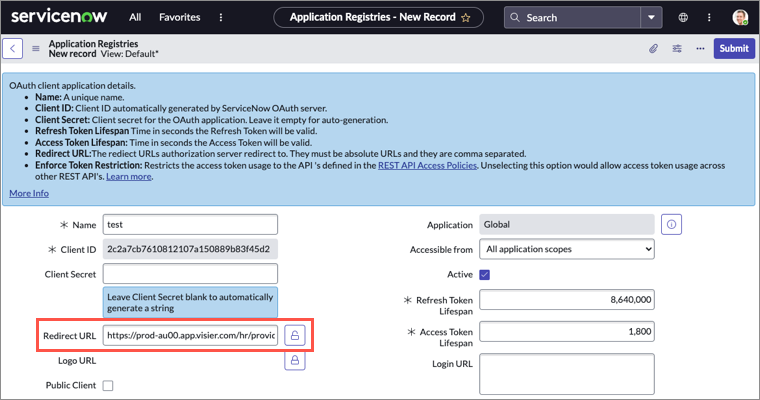
Note: The Client ID is automatically generated by the ServiceNow OAuth server.
- Optional: To align with your organization's authentication policies, change the validity period (in seconds) for the credential you created in the Refresh Token Lifespan box. The default is 8,640,000 seconds (100 days).
- Click Submit to create the client application.
- Click the new client application you created. You should now have a client secret, click the Lock button to see it. Copy the client ID and client secret as you will need to provide the credentials in Visier.
Connector credentials
Create a connector credential in Visier to authenticate and authorize access to your source system. Connector credentials can be created in Studio or through an API. For more information, see Set Up Data Connectors and "Create a connector credential" in API Reference. You will need to provide the following credentials in your connector credential configuration.
Ensure ServiceNow is selected as the Domain Type when setting up the connector credential.
|
Credential |
Description |
Example |
|---|---|---|
|
Domain name |
The URL of the ServiceNow instance that was used to create the client application. |
https://dev212754.service-now.com |
|
Client ID |
The unique identifier of the client application you created. |
alphanumeric string |
|
Client secret |
The client secret of the client application you created. |
alphanumeric string |
|
Username |
The integration user's username. |
integration.user@company.com |
|
Password |
The integration user's password. |
Password1234 |
After you create the connector credential, a pop-up appears from ServiceNow. Sign in as the integration user and click Allow to connect to the ServiceNow account, as shown in the following screenshot. If you're already signed in, verify you're using the integration user in the upper-right corner.
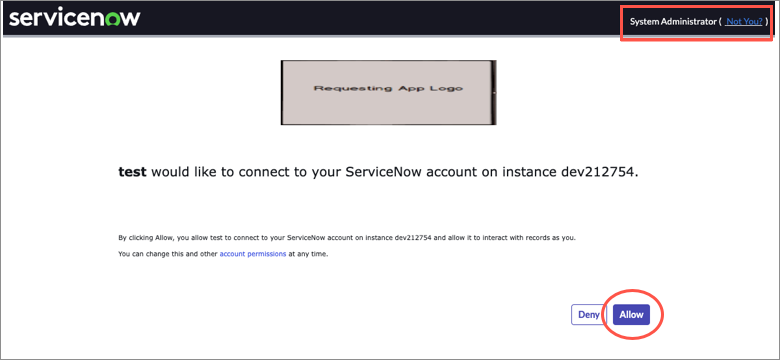
Data files
The ServiceNow data connector retrieves ServiceNow Support Cases and ServiceNow Support Case Surveys.
- Support Case: A customer request, issue, or inquiry in ServiceNow that needs resolution. It's commonly used by support teams to track and resolve customer problems.
- Support Case Survey: A way to collect customer feedback in ServiceNow after a case is resolved. It is typically part of the Customer Satisfaction (CSAT) process.
How the connector loads data
Initially, data connectors retrieve a full history for each subject to generate an initial history of events. In each subsequent data retrieval, each connector handles the data load differently.
- Full load: All data from the source system is loaded into Visier.
- Delta load: Only changed data is loaded into Visier. A delta load may take either the entire history or a specific number of years of history for each changed record.
- Snapshot load: All data at a particular point in time. A snapshot load does not contain historical records or show changes over time.
- Partial load: A subset of data is loaded into Visier.
After the initial load, this connector only retrieves data for changed records. For changed records, this connector retrieves the record's full history. You can configure how many years of history is retrieved.
