Save a Cohort
Save cohorts as a key group for later use.
Who can use this feature?
Users with this permission capability:
-
Change Analysis Context
Not sure if you have this feature or capability? Reach out to your administrator.
-
Click Create key group in the lower-left corner of the Cohort dialog.
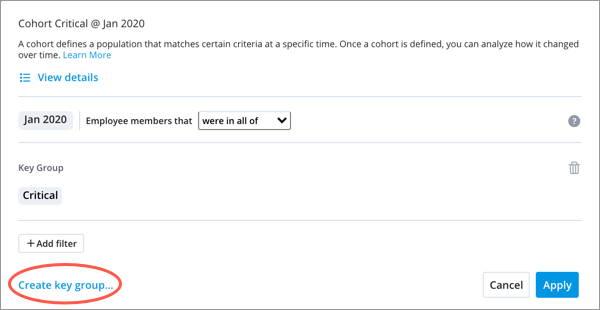
Note:
- You can edit your cohort in the Key Group Manager.
- If your cohort definition contains a key group, the key group will be broken down into individual filters when the cohort is saved.
- For more information about editing and sharing your cohort, see Create a Key Group and Share Groups and Key Groups.
- Groups and key groups cannot be created in projects. To create a group or key group, make sure you are working in the current production version of the solution.
