Blueprint Inheritance
If you configure or customize existing design objects from Visier's Blueprint, your tenant may not receive future updates to those objects from Visier.
Visier uses granular Blueprint inheritance to provide flexibility for organizations to customize Blueprint objects in their Visier solution while still receiving partial updates from Visier on those objects. Your organization may use non-granular Blueprint inheritance, which excludes any customized objects from receiving Visier updates. To find out whether your organization has granular or non-granular Blueprint inheritance, contact your Customer/Partner Success Manager.
For more information about what changes will cause your organization to inherit or not inherit Blueprint updates from Visier, see the following articles:
Terms you should know
The following list defines important terms used in this document.
- Blueprint is the complete set of Visier content. It encapsulates all the content objects (both document and data objects), which includes topics, analyses, metrics, concepts, properties, and more. There is only one Blueprint for all Visier content. Visier changes the Blueprint and pushes those changes to customer tenants in quarterly releases, minor patches, and hotfixes.
- A tenant is a complete instance of the Visier solution, including the data, users, configuration, customization, and more. Usually, an organization has a 1:1 relationship with a tenant.
- Metadata is the items usually found in a design object's Basic Information tab, including the object's display name, short display name, description, explanation, and designer notes, as shown in the following screenshot.
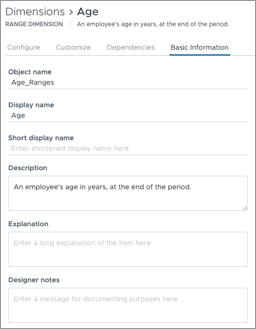
What is Blueprint inheritance?
For new tenants, all of the design objects—such as analyses, analytic objects, concepts, dimensions, and more—are marked as the Blueprint version. The moment a design object is changed in a tenant, it’s marked as a Tenant override and, depending on what was modified, some future update of the same object in Blueprint may or may not be surfaced. This is why it’s important to consider the types of changes you're making to Blueprint design objects: your tenant’s Blueprint may not receive updates and fixes from release to release for some tenant overrides.
Design objects in Studio are identified as one of the following three version types.
- Blueprint: The Blueprint design object is not changed at the tenant level.
- Tenant override: The Blueprint design object is changed at the tenant level.
- Tenant: The design object only exists in the tenant and doesn’t exist in the original Visier Blueprint.
The following screenshot illustrates the above version types.
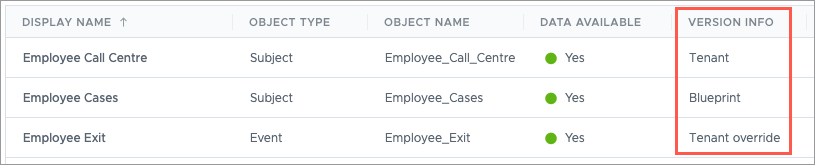
In the above screenshot, Employee Cases is a Blueprint version, meaning it's provided to customer tenants directly from Visier's Blueprint. Employee Exit is a Tenant override, meaning someone in the tenant has modified Employee Exit in some way. Employee Exit may or may not receive Blueprint updates from Visier, depending on what was changed. Employee Call Centre is marked Tenant, meaning it's unique to this tenant and doesn't exist in Visier's original Blueprint
In this section
