Visier APIs
Visier's suite of public APIs allows developers to programmatically use the platform's built-in features and access data and datasets to build or enrich their application at scale.
Overview
With these APIs, you can:
- Have greater control over users working with or accessing data in Visier.
- Retrieve data stored in Visier.
- Load data directly into Visier objects with ease.
- ...and more!
Visier APIs make requests and return data based on your production environment in Visier unless otherwise specified.
Note: Visier reserves the right to, without notice and at its sole discretion, add new elements to API responses. Authorized users who call Visier's APIs must set their JSON parsers to not fail on unknown properties or risk being unable to interpret such API's result set.
API release statuses
Visier releases APIs in the following release statuses:
- General availability: The API is available to use in your production environment. If there are backwards-incompatible or breaking changes, Visier releases a new API version. The API route contains the version number; for example, /v1/data/model/metrics. For more information about versions, see Version Control and Deprecation.
- Limited availability: The API is not available for general use due to performance or other non-functional reasons. The API documentation states that the API is limited availability. The API route contains the version number; for example, /v1/data/model/metrics. To use a limited availability API in your production environment, contact Visier. An API can move from limited availability to general availability release status after Visier resolves its performance or other non-functional issues.
- Beta: The API interface is stable but its implementation may change. If there are backwards-incompatible changes, Visier communicates a deprecation notice to users. The API route contains beta; for example, /v1beta/data/model/metrics. To use a beta API in your production environment, contact Visier. An API can move from beta to general availability release status when it is in use by one or more production environments. API routes in this release status are subject to change when the API moves through release statuses. You are encouraged to update routes in your API calls after its release status changes.
- Alpha: The API may change in a breaking way without notice. The API route contains alpha; for example, /v1alpha/data/model/metrics. To use an alpha API in your production environment, contact Visier. An API can move from alpha to beta release status when Visier determines it has the correct parameters and responses. API routes in this release status are subject to change when the API moves through release statuses. You are encouraged to update routes in your API calls after its release status changes.
Data In APIs
Send data to Visier with ease.
Tip: What data in API should I use?
Visier has multiple data intake APIs that allow you to send data to Visier based on the format of your data files, as described next.
- If your data is already in an acceptable format to load into Visier objects, use the Direct Data Intake API. For more information, see Direct Data Intake API.
- If your data needs some work after being sent to Visier, use the Data Upload API. For more information, see Data Upload API. Alternatively, the Data Intake API is also available, but we recommend the Data Upload API because it's simpler.
The following diagram describes the decisions to make before deciding which data API to use.
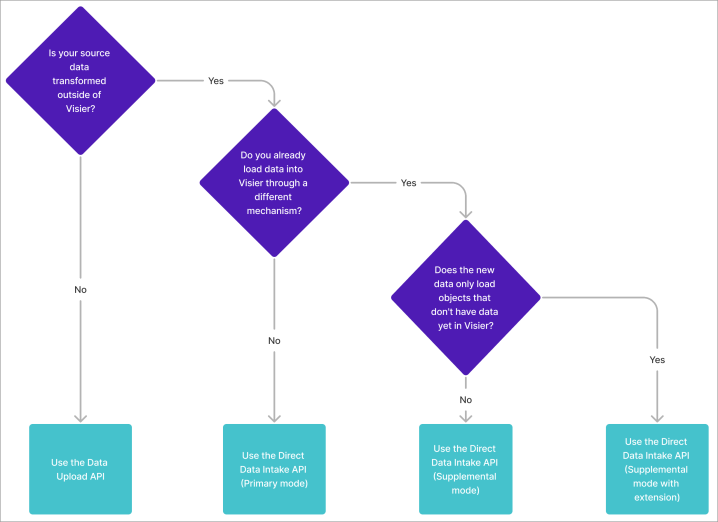
Data Out APIs
Retrieve your data from Visier.
Take your data out of Visier into a different application.
Administration APIs
Manage your Visier tenant with APIs.
Analytic Model APIs
Retrieve and configure your analytic model in Visier with APIs.
Webhooks APIs
Register your own HTTPS endpoints with Visier and listen for specific events.
Planning APIs
Manage your plans in Visier with APIs.
Resources
Helpful resources to make your development process easy and efficient.
