Platform Overview
An introduction to Visier's platform and the different paths you can take.
Visier’s Real-Time People Data Platform tackles the complexity of bringing AI to people and work data, delivering the critical, always-on insights you need to achieve your Workforce AI Edge.
Before you begin
Before you get started, we recommend you check out the following resources to familiarize yourself with the analytic model and platform. We also have a range of APIs to help you work faster and more efficiently. Check out the videos in the Visier Technical Tutorial series to get started.
Analytic Model
Understand the elements that make up Visier's analytic model and how they simplify and organize your data.
Studio
The design space for developers and administrators. This is where you'll find options to manage data, create and configure content, set up data security, and deploy your solution to users.
Projects
Projects allow you to edit the solution separate from the production version, so you can review and validate changes before they are published.
Resources
Additional information that will help you get started with the platform.
So how does it work?
The platform combines people data and work data for critical insights into productivity and impact, without the complexity and overhead of traditional analytics. The following illustration summarizes how data flows in and out of Visier.
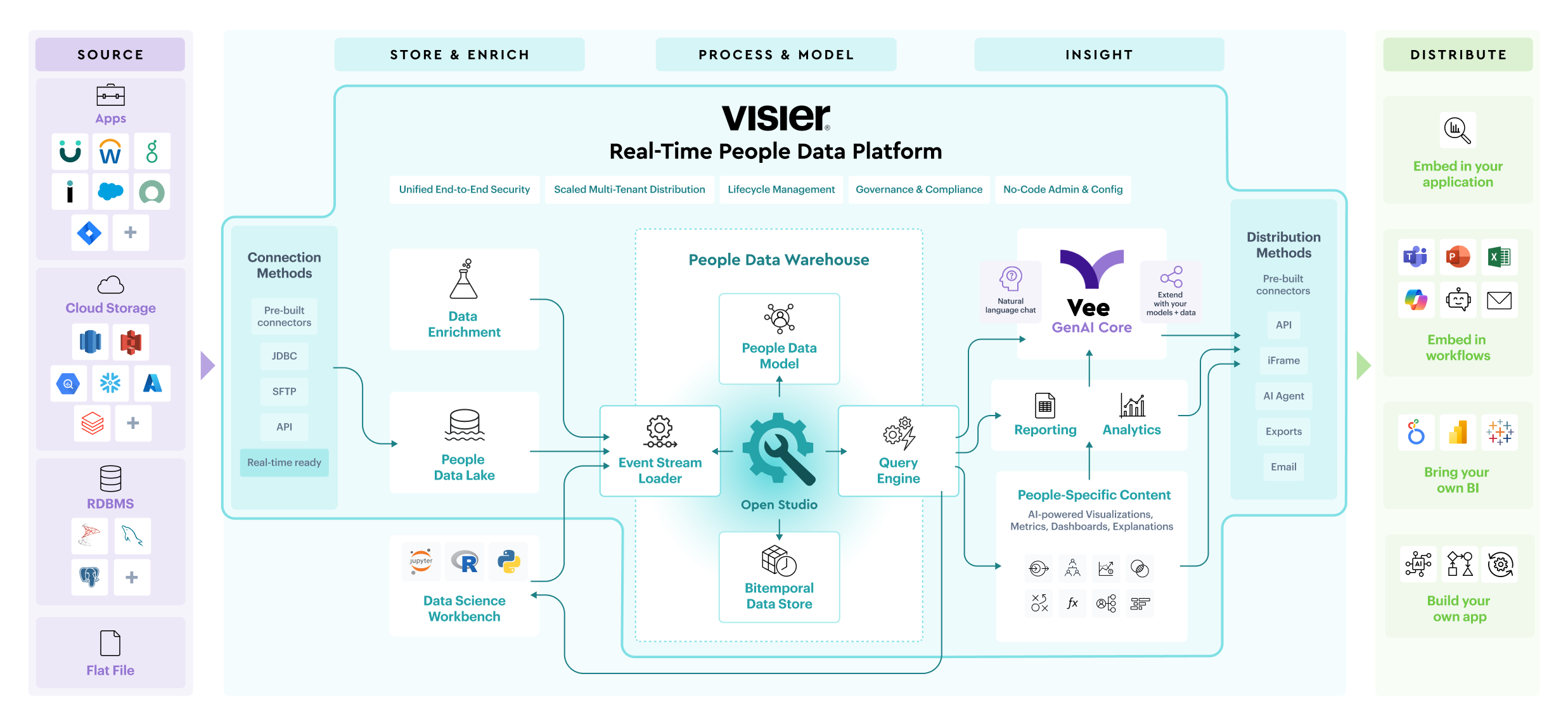
To get started, all you have to do is onboard data and perform basic configuration of the analytic model.
- Onboard data: Select your preferred method to load data into Visier.
- Set up the analytic model: Configure concepts to connect your data values to Visier’s analytic model.
From there you can choose how to explore and deliver actionable people insights to your organization. Integrate powerful analytical capabilities into your organization or build something new.
- Analyze your data: Leverage the analytical capabilities of the platform and explore the hundreds of pre-built questions and answers. Visier’s extensible analytic model includes thousands of well-documented, AI-ready metrics trusted by organizations worldwide.
- Deploy and manage your solution: Secure your data and roll out your people analytics solution to the rest of your organization.
- Customize and extend: Tailor the analytic model to suit your needs.
- Distribute your data: Get insights out of Visier and analyze your aggregated data in third-party tools.
Onboard data
Unify your data into a data layer that's built to manage and reconcile changes over time. There are many ways you can get data into Visier. Automatically and securely extract data from your source systems using one of our data connectors, eliminating the need to manually export and upload flat files. If you have an established extract, transform, and load (ETL) data ecosystem and want complete control over data transformation within your own environment, load data with our Direct Data Intake API. You can also download data from your database, prepare it, and upload a data file.
Data Connectors
Extract data from your source systems using a connector.
Direct Data Intake API
Directly load preprocessed data into Visier using an API.
Get Started with Direct Data Intake API
Upload a Data File
Send Visier flat files exported from your source systems.
If you're uploading a data file using Visier's interface, you will have to generate sources, create mappings to specify how data in your source is loaded into Visier, and run a job to generate a data version.
Sources
Sources store data for your solution and are used to map to data load targets, such as analytic objects.
Data Versions
A data version is an instance of uploaded data. Data versions are generated by a job.
Validation
Techniques and tools to help ensure data in the platform is correct.
Set up the analytic model
After you have onboarded your data and generated a data version, you will do some basic concept configuration to connect your data values to Visier’s analytic model. This will populate content such as guidebooks and visualizations in Visier.
Concept Configuration
Concepts allow you to define and categorize information within your data.
Validation
Techniques and tools to help ensure data in the platform is correct.
Analyze your data
Once you have onboarded your data and configured your concepts, you can start using the analytical capabilities of the platform in the solution experience. Explore the hundreds of pre-built questions and answers in the Guidebooks room. Then, start building your own visualizations in the Explore room.
Fundamentals
The basics on how to explore your data and build visuals in the solution experience.
Create Analyses
Shape your data into well-crafted stories, dashboards, or collections of related charts.
Deploy and manage your solution
When you're ready, you can roll out your people analytics solution to CHRO, HRBPs, People Analytics Leaders, and more. Our robust security model is designed specifically for people data. It allows for permission-based access and fine-grain control over every data attribute. Our user management features will allow you to deploy your solution at scale.
Permission Management
Users must be granted permissions to access data, perform actions, and view content in the solution.
Customize and extend
You can always can customize and extend Visier's analytic model to support the needs of your organization.
Concept Configuration
Concepts allow you to define and categorize information within your data.
Dimension Configuration
Dimensions organize unique values of an attribute into a list or a hierarchical structure for use as a filter or group by in your solution.
Metric Configuration
Learn how to write a metric to aggregate your data.
Data Versions
A data version is an instance of uploaded data. Data versions are generated by a job.
Validation
Techniques and tools to help ensure data in the platform is correct.
Distribute your data
There are many ways you can get the insights and data out of the platform to use in third-party tools, such as Power BI, so analytical teams across your organization can incorporate timely people data using their tool of choice.
Data Connectors
Extract data from Visier using a connector.
Data Query API
Extract data from Visier using an API.
Get Started with Data Query API
